Introduction to QuickBooks Online for Users of QuickBooks Desktop
Introduction:
QuickBooks has long been a staple in the world of accounting and bookkeeping software. With the advent of cloud technology, Intuit, the company behind QuickBooks, introduced QuickBooks Online (QBO) to cater to the evolving needs of businesses. If you're a user of QuickBooks Desktop, transitioning to QuickBooks Online might seem like a significant step. This article aims to provide an informative guide for QuickBooks Desktop users who are considering or starting to use QuickBooks Online.
 |
| Grow your business with QuickBooks Online |
Table of Contents
Understanding QuickBooks Online
- What is QuickBooks Online?
- How does it differ from QuickBooks Desktop?
- Why consider transitioning to QuickBooks Online?
Getting Started with QuickBooks Online
- Creating a QuickBooks Online account
- Importing data from QuickBooks Desktop
- Navigating the QBO interface
Key Features of QuickBooks Online
- Online access and collaboration
- Automatic data backups
- Third-party integrations
- Mobile app accessibility
Frequently Asked Questions (FAQ)
- Can I access my QuickBooks Online account from different devices?
- How do I migrate my data from QuickBooks Desktop to QuickBooks Online?
- Is there a difference in terms of security between the two versions?
- Can I still work offline with QuickBooks Online?
- Are there any new features in QuickBooks Online that are not available in QuickBooks Desktop?
1. Understanding QuickBooks Online
What is QuickBooks Online?
QuickBooks Online is a cloud-based accounting software designed to manage finances, track income and expenses, generate financial reports, and facilitate various financial tasks for businesses of all sizes. Unlike QuickBooks Desktop, which requires software installation on a single computer, QuickBooks Online operates entirely through a web browser.How does it differ from QuickBooks Desktop?
The primary distinction lies in the deployment and access. QuickBooks Desktop is installed on a local computer, limiting access to that machine. QuickBooks Online, on the other hand, is cloud-based, allowing users to access their accounts from anywhere with an internet connection.Why consider transitioning to QuickBooks Online?
Transitioning to QuickBooks Online offers advantages such as remote access, automatic backups, and simplified collaboration. It also eliminates the need for manual updates and provides real-time data synchronization.2. Getting Started with QuickBooks Online
Creating a QuickBooks Online Account
To get started with QuickBooks Online, visit the Intuit website and sign up for an account. You'll need to choose a subscription plan based on your business needs.Importing data from QuickBooks Desktop
Intuit provides tools to migrate your data from QuickBooks Desktop to QuickBooks Online. This process involves exporting your Desktop data and importing it into QBO. The steps may vary depending on your specific versions.Navigating the QBO interface
The QuickBooks Online interface is designed to be user-friendly. You'll find sections for income, expenses, customers, vendors, and more. Navigation and tasks are often similar to QuickBooks Desktop, ensuring a smooth transition.3. Key Features of QuickBooks Online
Online access and collaboration
With QuickBooks Online, you can access your financial data from any device with an internet connection. This promotes collaboration among team members and accountants, as they can work on the same data simultaneously.Automatic data backups
QuickBooks Online automatically backs up your data in secure cloud servers. This eliminates the risk of data loss due to hardware failures or other unforeseen issues.
Third-party integrations
QBO offers a wide range of integrations with other business software, such as CRM tools, payment processors, and e-commerce platforms. This helps streamline various business processes.Mobile app accessibility
The QuickBooks Online mobile app enables you to manage your finances on the go. You can create and send invoices, capture receipts, and access key financial data from your smartphone or tablet.4. FAQ (Frequently Asked Questions)
Can I access my QuickBooks Online account from different devices?
Yes, you can access your QuickBooks Online account from any device with an internet connection, including computers, smartphones, and tablets.How do I migrate my data from QuickBooks Desktop to QuickBooks Online?
Intuit provides step-by-step guides and tools to help you migrate your data. The process involves exporting data from QuickBooks Desktop and then importing it into QuickBooks Online.Is there a difference in terms of security between the two versions?
Both QuickBooks Desktop and QuickBooks Online prioritize security. QuickBooks Online's cloud-based nature includes security measures like encryption, multi-factor authentication, and regular data backups.Can I still work offline with QuickBooks Online?
QuickBooks Online requires an internet connection to function. However, you can use the QuickBooks Online mobile app to access certain features offline, and the app will sync your data when you're back online.Are there any new features in QuickBooks Online that are not available in QuickBooks Desktop?
Yes, QuickBooks Online often receives updates and new features more frequently than QuickBooks Desktop. These features can include enhanced reporting options, integrations, and user interface improvements.Conclusion:
In conclusion, transitioning from QuickBooks Desktop to QuickBooks Online can bring numerous benefits, including remote access, collaboration, and automatic data backups. By understanding the differences and utilizing the available resources, you can make a smooth and successful transition to QuickBooks Online and continue effectively managing your business finances.

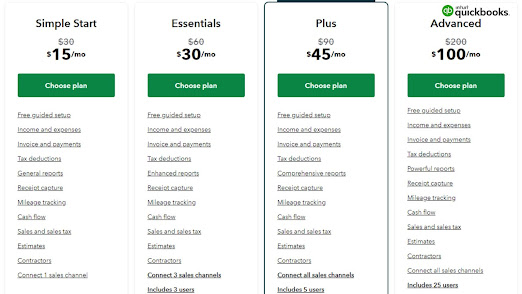

Comments
Post a Comment